Worthy projects would love to borrow your PC
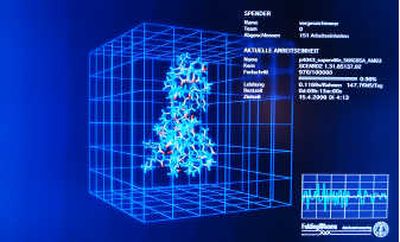
For all the hype supercomputers enjoy, they come with a lot of problems for researchers using them. They are very large, crash frequently and require a massive amount of energy. As a result, several projects have cropped up that allow networks of home computers to be linked together into a virtual supercomputer.
Now anyone with an Internet connection can help with vital calculations by sharing their computer on a central server that manages large, complicated tasks. The first step: one downloads the program and installs it (and most work with either Windows or Mac or on Linux).
After creating a free account, the program goes into action when the computer screensaver kicks in. At that point, the remote server feeds data to your processor, which then operates whatever task it’s assigned, then spits back results.
All this happens through an extraordinary technology called distributed computing. In effect, a central server splits up large data processing jobs into bite-size pieces. A small client program is installed on many thousands of personal computers around the world, utilizing unused resources. When a certain chunk of work is done by a computer connected to the network, the server verifies it and sends out the next task.
If you want to participate in one of these networks, there are several to choose from (see sidebar). But remember that many companies do not wish to expend their bandwidth in this way, so this is strictly for at-home use.
The first I tested is perhaps the most famous of the distributed computing projects, Folding@Home (folding.stanford.edu). As the name suggests, this Stanford University initiative seeks to better understand protein folding. As explained on the Web site, “Before proteins can carry out important functions, they assemble themselves, or ‘fold.’ “
Data is also analyzed to learn the secrets of “misfolding,” which can lead to diseases, including Parkinson’s, Alzheimer’s, “mad cow” and several forms of cancer. Scientists maintain that the calculations are already providing a basis for understanding how these illnesses develop.
Having never used a distributed computing client, I downloaded Folding@Home and tried it out. I was pleasantly surprised by how easy it was to get going.
The Folding@Home program did not slow any other work I was doing on my computer. This even held true on a six-year-old laptop I used for the test. Best of all, you can see 2-D models of the current work in a special window. If you decide to run the program on Sony’s PlayStation 3, the image is rendered in full 3-D for even more eye candy. (There are roughly one million PlayStation 3s with Folding@Home installed, according to Sony.)
If aliens interest you more than biochemistry, give SETI@Home (setiathome.berkeley.edu/) a try. Run by the SETI (Search for Extraterrestrial Intelligence) Institute, this project uses your excess computing power to analyze radio telescope data for possible signals created by intelligent life.
Like Folding@Home, SETI@Home is very easy to set up, but the same client also can be used to run one of many distributed computing projects, and gives you more advanced options for each. The graphics are better as well, but they take up more system resources as a result. Last, don’t naively assume this is a fail-safe activity. Anytime you use such programs, you open the door to potential security problems from Web attacks. Paul Oman, a Web security expert and professor at the University of Idaho, said home users need to keep their software programs updated and be sure to maintain a Web firewall.
“And consider disconnecting your computer from the Internet when you’re not using it for long periods of time,” Oman said.